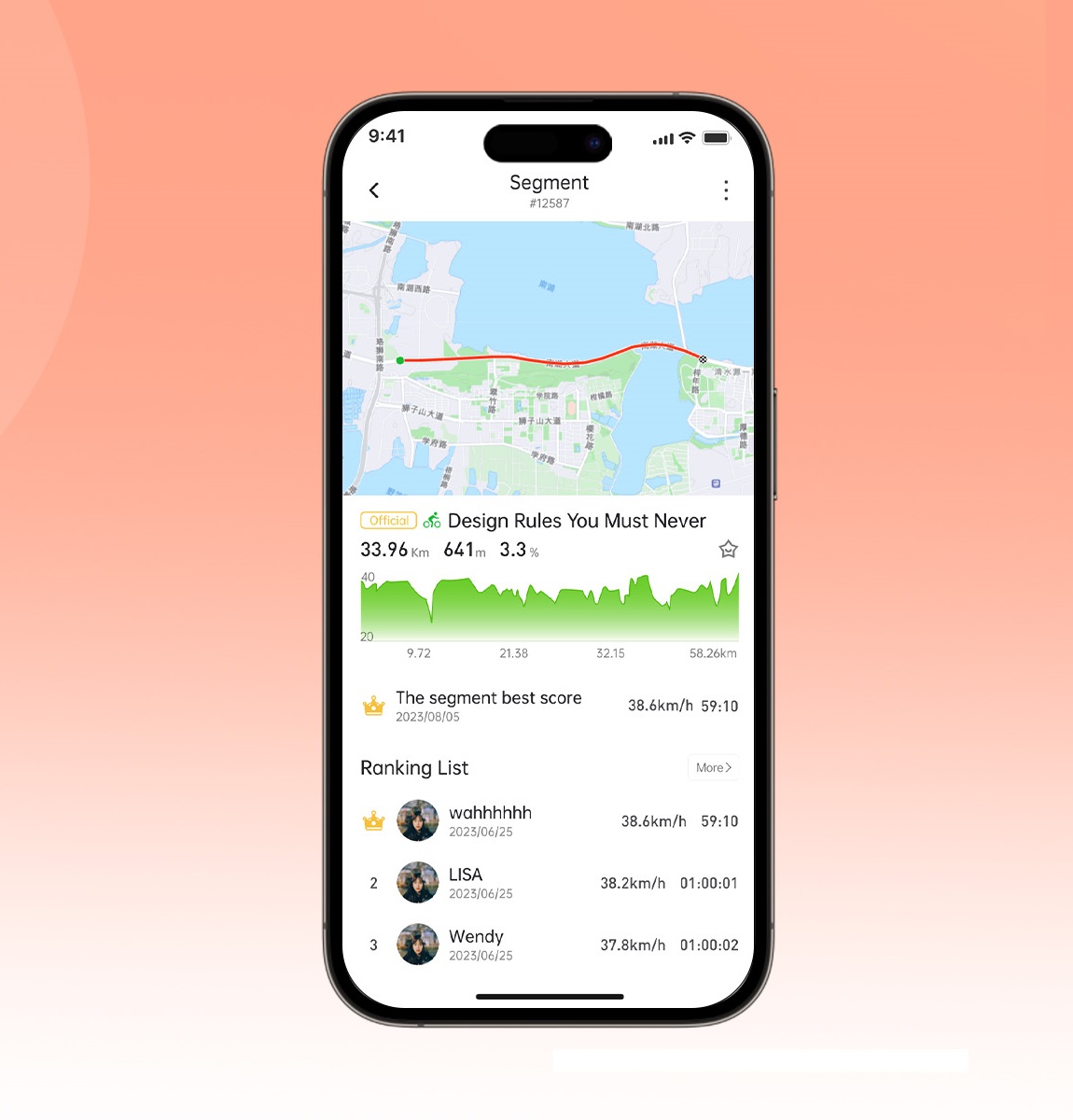How to Use Segments with iGS800 Cycling Computer
Segments in cycling typically refer to specific sections of a route or course where cyclists can record their time, speed, and other performance metrics. Riders can use segments to compare their performance against themselves or others. These segments are often used in platforms like Strava or bike computer app to track performance over predefined distances. Cycling segments are usually created on cycling platforms (such as Strava), where riders can upload and compare their times against others who have ridden the same segment.
Create A Segment
Open the iGPSPORT APP in your smartphone, choose My Segment in the My menu. Click on the “+” to choose segment creation option and enter the page of activity selection. Select an activity you’d like to create a segment and enter the editing segment page. You can custom the segment editing according to your preference. You can insert the segment title and remarks, and edit the segment type or road type. Click “OK” to save the segment setting.
How to Use Segments with iGS800 Cycling Computer

Open iGPSPORT APP and find My Segment in the My menu. Choose the required segment to open it, click Send/Update segment to send the segment info to your bike computer.
After segment is sent successfully to your iGS800 cycling computer, enter the segment setting in your bike computer and start the segment detection. The bike computer will detect nearby segment during the riding. If the nearby segment note is turned on, there will be a pop-up window to inform you what public segments nearby are found.
During your riding, the iGS800 cycling computer will offer the pop-up window reminder when it’s 200m away from entering the segment. Once entering the segment, the bike computer will also display the segment page in real-time. So you can view the riding status to know whether you are leading or lagging behind. It helps you to decide a challenge or not.
During the cycling, if the distance deviates from the segment track by more than 50 meters, the bike computer will remind you of the segment deviation and then exit the segment page.
After the segment is completed, you can view and check the segment statistics.