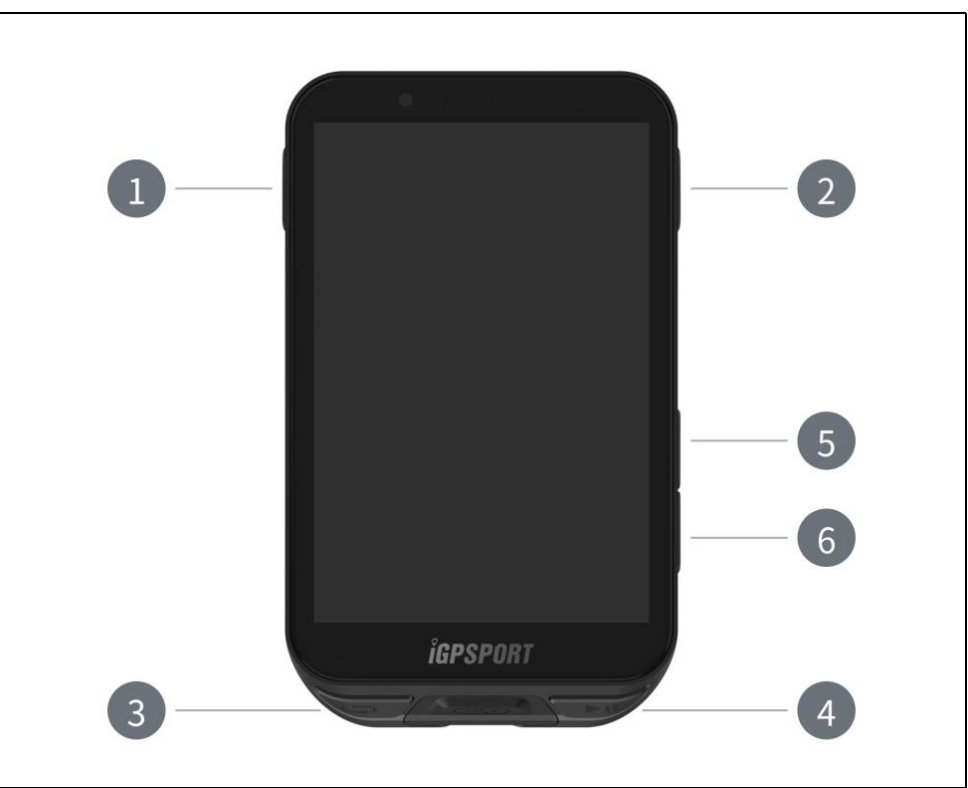How to Use iGS800 Bike Computer
Button Function Introduction
iGS800 bike computer comes with 6 buttons for full control and operation.
① Power Button: press once to power on; press and hold to power off; back to previous screen; zoom out in the map page;
② Confirm Button: confirm; enter the ride menu;
③ Lap Button: mark laps; enter the system menu;
④ Ride Button: start/stop activity;
⑤ Up Button: switch up; switch to left;
⑥ Down Button: switch down; switch to right;
Turn on/off the iGS800 Bike Computer
Press once the Power Button to turn on the device. Press and hold the Power Button, when the pop-up window of power off appears, press the Confirm Button to turn off the bike computer.
Install the Cycling Computer to Your Bike Handlebar
To install the iGS800 to a bicycle, you need a bike computer mount. Use a rubber ring in the package to attach the bike computer mount base to the bike handlebar. Then you can place the iGS800 on the mount base. You can also use an extension mount to install the bike computer. Firstly choose a suitable place in the bike handlebar and then lock firmly the mount.

Pair iGS800 with iGPSPORT App
iGPSPORT App is a tool for analyzing and sharing cycling and fitness activity data tracked by iGPSPORT device. Download the app from Apple Store or Google Play Store to your mobile phone. Open the app and place the iGS800 nearby your phone and enter the home screen. Click Add Device and select iGS800 device, click connect to start pairing. When the Bluetooth Pairing Request pops out on your device, click pair to accept request. After pairing is finished, your iGS800 cycling computer will be shown in the device list. Other settings can be done through the iGPSPORT App on your mobile phone.
How to Use Touchscreen Function

Enter the system menu on the bike computer and choose the System setting, find the TouchScreen Setting. There are two setting options, Touch Screen and Home Shortcut. You can use touch to switch page layout. Press the lower right button of the device to enter the riding page. Press and hold the screen to enter page editing. Editing data fields is also available using the touch function. You can also use touch function to switch field position.
Record A Ride
Before using the iGS800 cycling computer to record a ride, you need to make sure that the device can receive GPS signal successfully in the outdoor. After GPS signal is acquired, simply press the Start/Stop Button to start recording. During the riding, the bike computer will display real-time data tracked by sensors and GPS. To pause recording, press the Start/Stop button again. Once the riding is complete, press and hold the Stop Button to end the ride and save the data.
Uploading and Sharing Riding Data
After your ride, you can sync the device with the iGPSPORT app via Bluetooth or upload data to platforms like Strava. Use the iGPSPORT app to sync your ride data wirelessly. You may need to register an account if you haven’t done so already.